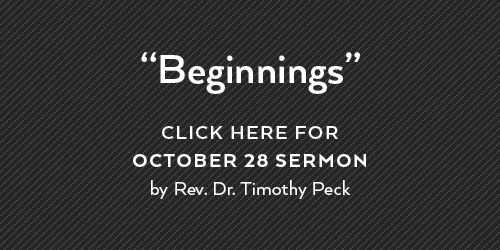Phishing
Phishing
Please note, we will never solicit personal information or donations outside the @glenkirkchurch.org domain. Do not respond to messages asking you to contact Pastor Tim Peck if it’s not coming from the Glenkirk Church domain. Also, do not respond to emails requesting you to donate or purchase gift cards for him.
What is Phishing?
Phishing is a fraudulent attempt that tries to trick you into giving your personal information. Phishing emails and text messages may look like they’re from a company you know or trust, but they are not. Phishing emails typically request money transfers or, most of the times, gift cards.
How to Recognize Phishing attempts.
Here are seven red flags you should look for.
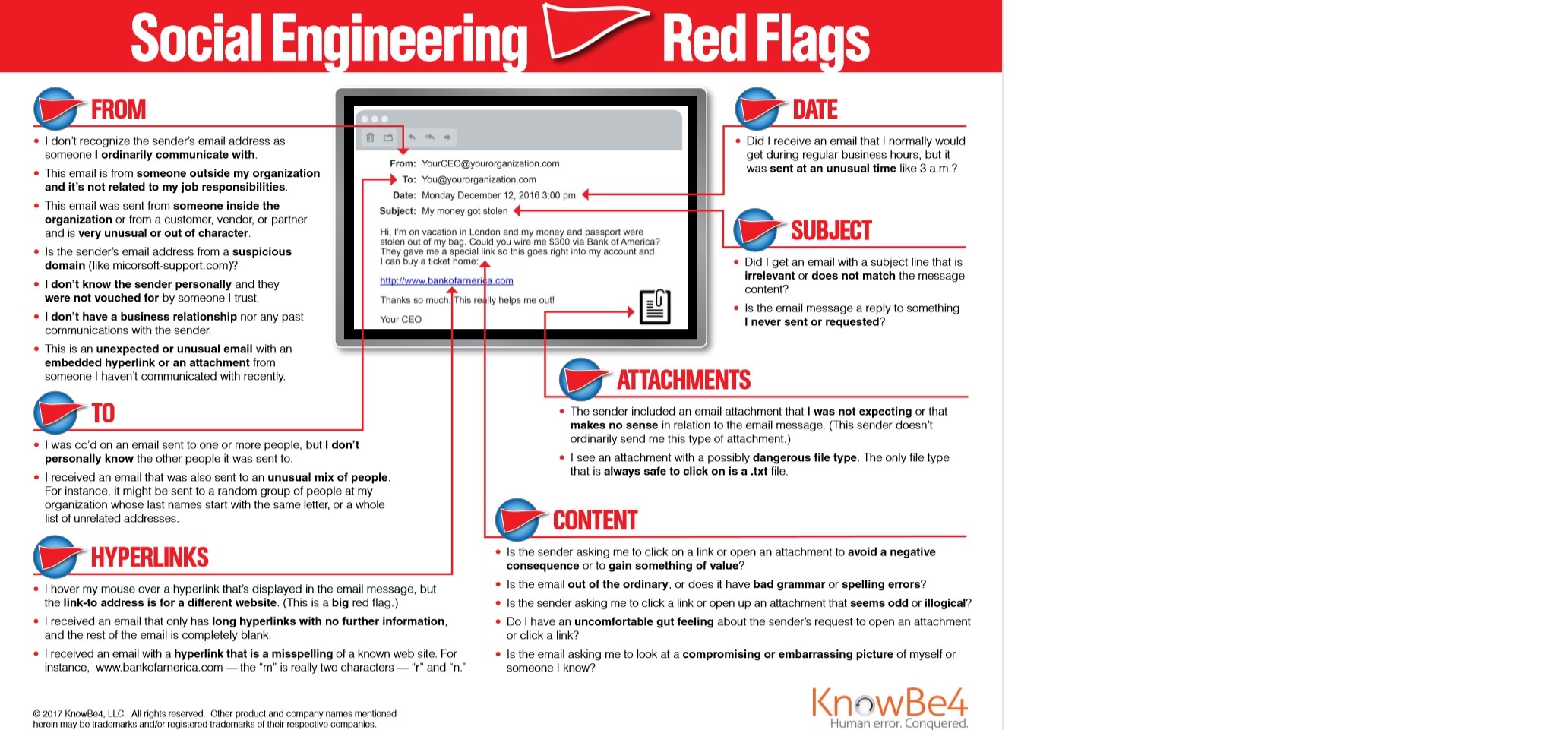
Besides asking for money / gift cards, phishing emails and text messages often request you to click on a link or open an attachment. They also may:
- Say they have noticed some suspicious activity or log-in attempts
- Request money transfers or gift cards
- Claim there is a problem with your account or your payment information
- Say you must confirm some personal information
- Include a fake invoice
- Want you to click on a link to make a payment
- Say you’re eligible to register for a government refund
- Offer a coupon for free stuff
How to Protect Yourself From Phishing Attacks
The best mitigation method for phishing attempts is awareness. Being able to identify these attempts is crucial to keep your computer and data safe.
Remember to always check the email address of the sender. The name of the sender will be correct, but the domain wont (@glenkirkchurch.org). In example, you receive an email from Pastor Tim Peck, but the email address is tpeckpastor@gmail.com.
What to Do If You Responded to a Phishing Email
If you think a scammer has your information, like your Social Security, credit card, or bank account number, go to IdentityTheft.gov. There you’ll see the specific steps to take based on the information that you lost.
Want to learn more about Phishing and how to defend against them? Go to ConsumerFTC.Gov.